Payments API - Peru
To integrate with Payments API Peru, target your request to the following URLs according to your environment.
URL
- Test:
https://sandbox.api.payulatam.com/payments-api/4.0/service.cgi - Production:
https://api.payulatam.com/payments-api/4.0/service.cgi
Available methods
Payments API includes the following methods:
- Submit transaction with credit or debit cards
- Submit transaction with cash
- Available payment methods query
- Ping
Note
To confirm the status of a transaction, you can use one of the following options:
- Navigate to the the URL set in the
transaction.notifyUrlvariable or the Confirmation URL option located in the PayU Module in Settings > Technical configuration. - Use the Queries API or SDK.
Submit transaction with credit or debit cards
This method lets you process the payments performed by your customers using credit or debit cards. For Peru, you can perform the two-step flows (Authorization, Capture), and one-step flows (Charge). For more information, refer to Payment flows.
Variables for request and response
Request
| Field name | Format | Size | Description | Mandatory |
|---|---|---|---|---|
| language | Alphanumeric | 2 | Language used in the request, this language is used to display the error messages generated. See supported languages. | Yes |
| command | Alphanumeric | Max:32 | Set SUBMIT_TRANSACTION. |
Yes |
| test (JSON) isTest (XML) |
Boolean | Set true if the request is in test mode. Otherwise, set false. |
Yes | |
| merchant | This object has the authentication data. | Yes | ||
| merchant > apiLogin | Alphanumeric | Min:12 Max:32 | User or login provided by PayU. How do I get my API Login | Yes |
| merchant > apiKey | Alphanumeric | Min:6 Max:32 | Password provided by PayU. How do I get my API Key | Yes |
| transaction | This object has the transaction data. | Yes | ||
| transaction > order | This object has the order data. | Yes | ||
| transaction > order > accountId | Number | Identifier of your account. | Yes | |
| transaction > order > referenceCode | Alphanumeric | Min:1 Max:255 | Represents the identifier of the order in your system. | Yes |
| transaction > order > description | Alphanumeric | Min:1 Max:255 | Description of the order. | Yes |
| transaction > order > language | Alphanumeric | 2 | Language used in emails sent to the buyer and the seller. | Yes |
| transaction > order > notifyUrl | Alphanumeric | Max:2048 | Confirmation URL of the order. | No |
| transaction > order > partnerId | Alphanumeric | Max:255 | Partner ID in PayU. | No |
| transaction > order > signature | Alphanumeric | Max:255 | The signature associated to the form. For more information refer Authentication signature. | Yes |
| transaction > order > shippingAddress | Shipping address. | No | ||
| transaction > order > shippingAddress > street1 | Alphanumeric | Max:100 | Address Line 1. | No |
| transaction > order > shippingAddress > street2 | Alphanumeric | Max:100 | Address Line 2. | No |
| transaction > order > shippingAddress > city | Alphanumeric | Max:50 | Address city. | No |
| transaction > order > shippingAddress > state | Alphanumeric | Max:40 | Address State. | No |
| transaction > order > shippingAddress > country | Alphanumeric | 2 | Address country. | No |
| transaction > order > shippingAddress > postalCode | Alphanumeric | Max:8 | Address Zip code. | No |
| transaction > order > shippingAddress > phone | Alphanumeric | Max:11 | Phone number associated to the address. | No |
| transaction > order > buyer | Buyer information. | Yes | ||
| transaction > order > buyer > merchantBuyerId | Alphanumeric | Max:100 | Buyer ID in your system. | No |
| transaction > order > buyer > fullName | Alphanumeric | Max:150 | Full name of the buyer. | Yes |
| transaction > order > buyer > emailAddress | Alphanumeric | Max:255 | E-mail of the buyer. | Yes |
| transaction > order > buyer > contactPhone | Alphanumeric | Max:20 | Phone number of the buyer. | Yes |
| transaction > order > buyer > dniNumber | Alphanumeric | Max:20 | Identification number of the buyer. | Yes |
| transaction > order > buyer > shippingAddress | Alphanumeric | Shipping address of the buyer. | Yes | |
| transaction > order > buyer > shippingAddress > street1 | Alphanumeric | Max:150 | Buyer’s shipping address Line 1. | Yes |
| transaction > order > buyer > shippingAddress > city | Alphanumeric | Max:50 | Buyer’s shipping address city. | Yes |
| transaction > order > buyer > shippingAddress > state | Alphanumeric | Max:40 | Buyer’s shipping address state. | Yes |
| transaction > order > buyer > shippingAddress > country | Alphanumeric | 2 | Buyer’s shipping address country in format ISO 3166 alpha-2. | Yes |
| transaction > order > buyer > shippingAddress > postalCode | Number | Max:20 | Buyer’s shipping address zip code. | Yes |
| transaction > order > buyer > shippingAddress > phone | Number | Max:20 | Buyer’s shipping address phone number. | Yes |
| transaction > order > additionalValues > | 64 | Amount of the order or its associated values. | Yes | |
| transaction > order > additionalValues > TX_VALUE | Alphanumeric | 64 | Amount of the transaction. | Yes |
| transaction > order > additionalValues > TX_VALUE > value | Number | 12, 2 | Specifies the amount of the transaction, this value may have two decimal digits (Ex. 10000.00 or 10000). |
Yes |
| transaction > order > additionalValues > TX_VALUE > currency | Alphanumeric | 3 | ISO code of the currency. See accepted currencies. | Yes |
| transaction > order > additionalValues > TX_TAX | Alphanumeric | 64 | Amount of the Value Added Tax (VAT). | Yes |
| transaction > order > additionalValues > TX_TAX > value | Number | 12, 2 | Specifies the amount of the VAT. | No |
| transaction > order > additionalValues > TX_TAX > currency | Alphanumeric | 3 | ISO code of the currency. See accepted currencies. | No |
| transaction > order > additionalValues > TX_TAX_RETURN_BASE | Alphanumeric | 64 | Base value to calculate the VAT. If the amount does not have IVA, send 0. This value may have two decimal digits. |
No |
| transaction > order > additionalValues > TX_TAX_RETURN_BASE > value | Number | 12, 2 | Specifies the base amount of the transaction. | No |
| transaction > order > additionalValues > TX_TAX_RETURN_BASE > currency | Alphanumeric | 3 | ISO code of the currency. See accepted currencies. | No |
| transaction > creditCardTokenId | Include this parameter when the transaction is done using a tokenized card replacing the information of the credit card. For more information, refer to Tokenization API | No | ||
| transaction > creditCard | Credit card information. If you process using debit card, do not send this parameter. This object and its parameters are mandatory when the payment is performed using not tokenized credit card. |
No | ||
| transaction > creditCard > number | Alphanumeric | Min:13 Max:20 | Credit card number. | No |
| transaction > creditCard > securityCode | Alphanumeric | Min:1 Max:4 | Credit card security code (CVC2, CVV2, CID). | No |
| transaction > creditCard > expirationDate | Alphanumeric | 7 | Credit card expiration date. Format YYYY/MM. |
No |
| transaction > creditCard > name | Alphanumeric | Min:1 Max:255 | Holder’s name displayed in the credit card. | No |
| transaction > creditCard > processWithoutCvv2 | Boolean | Max:255 | Allows you to process transactions without including the credit card security code. Your commerce requires PayU’s authorization before using this feature. | No |
| transaction > debitCard | Debit card information. This object and its parameters are mandatory when the payment is performed using debit card. | No | ||
| transaction > debitCard > number | Alphanumeric | Min:13 Max:20 | Debit card number. | No |
| transaction > debitCard > securityCode | Alphanumeric | Min:1 Max:4 | Debit card security code (CVC2, CVV2, CID). | No |
| transaction > debitCard > expirationDate | Alphanumeric | 7 | Debit card expiration date. Format YYYY/MM. |
No |
| transaction > debitCard > name | Alphanumeric | Min:1 Max:255 | Holder’s name displayed in the debit card. | No |
| transaction > payer | Payer information. | No | ||
| transaction > payer > emailAddress | Alphanumeric | Max:255 | Payer e-mail address. | No |
| transaction > payer > merchantPayerId | Alphanumeric | Max:100 | Identifier of the payer in your system. | No |
| transaction > payer > fullName | Alphanumeric | Max:150 | Name of the payer which must meet the name sent in the parameter transaction.creditCard.name for credit card payments. |
No |
| transaction > payer > billingAddress | Billing address. | Yes | ||
| transaction > payer > billingAddress > street1 | Alphanumeric | Max:100 | Billing Address Line 1. | No |
| transaction > payer > billingAddress > street2 | Alphanumeric | Max:100 | Billing Address Line 2. | No |
| transaction > payer > billingAddress > city | Alphanumeric | Max:50 | Billing address city. | No |
| transaction > payer > billingAddress > state | Alphanumeric | Max:40 | Billing address state. | Yes |
| transaction > payer > billingAddress > country | Alphanumeric | 2 | Billing address country in format ISO 3166 Alpha-2. | No |
| transaction > payer > billingAddress > postalCode | Alphanumeric | Max:20 | Billing address zip code. | No |
| transaction > payer > billingAddress > phone | Alphanumeric | Max:20 | Billing address phone number. | No |
| transaction > payer > birthdate | Alphanumeric | Max:10 | Buyer’s date of birth. | No |
| transaction > payer > contactPhone | Alphanumeric | Max:20 | Buyer’s phone number. | No |
| transaction > payer > dniNumber | Alphanumeric | Max:20 | Identification number of the buyer. | No |
| transaction > payer > dniType | Alphanumeric | 2 | Identification type of the buyer. See Document types. | Yes |
| transaction > type | Alphanumeric | 32 | Set this value according to the transaction you want:
|
Yes |
| transaction > paymentMethod | Alphanumeric | 32 | Select a valid Credit or Debit card Payment Method. See the available Payment Methods for Peru. | Yes |
| transaction > paymentCountry | Alphanumeric | 2 | Set PE for Peru. |
Yes |
| transaction > deviceSessionId | Alphanumeric | Max:255 | Session identifier of the device where the customer performs the transaction. For more information, refer to this topic. | No |
| transaction > ipAddress | Alphanumeric | Max:39 | IP address of the device where the customer performs the transaction. | No |
| transaction > cookie | Alphanumeric | Max:255 | Cookie stored by the device where the customer performs the transaction. | No |
| transaction > userAgent | Alphanumeric | Max:1024 | The User agent of the browser where the customer performs the transaction. | No |
| transaction > extraParameters | Additional parameters or data associated with the request. The maximum size of each extraParameters name is 64 characters. In JSON, the extraParameters parameter follows this structure: "extraParameters": {"INSTALLMENTS_NUMBER": 1}In XML, the extraParameters parameter follows this structure: <extraParameters><entry><string>INSTALLMENTS_NUMBER</string><string>1</string></entry></extraParameters> |
No |
Response
| Field name | Format | Size | Description |
|---|---|---|---|
| code | Alphanumeric | The response code of the transaction. Possible values are ERROR and SUCCESS. |
|
| error | Alphanumeric | Max:2048 | The error message associated when the response code is ERROR. |
| transactionResponse | The response data. | ||
| transactionResponse > orderId | Number | The generated or existing order Id in PayU. | |
| transactionResponse > transactionId | Alphanumeric | 36 | The identifier of the transaction in PayU. |
| transactionResponse > state | Alphanumeric | Max:32 | The status of the transaction. |
| transactionResponse > responseCode | Alphanumeric | Max:64 | The response code associated with the status. |
| transactionResponse > paymentNetworkResponseCode | Alphanumeric | Max:255 | The response code returned by the financial network. |
| transactionResponse > paymentNetworkResponseErrorMessage | Alphanumeric | Max:255 | The error message returned by the financial network. |
| transactionResponse > trazabilityCode | Alphanumeric | Max:32 | The traceability code returned by the financial network. |
| transactionResponse > authorizationCode | Alphanumeric | Max:12 | The authorization code returned by the financial network. |
| transactionResponse > responseMessage | Alphanumeric | Max:2048 | Message associated with the response code. |
| transactionResponse > operationDate | Date | Creation date of the response in the PayU´s system. | |
| transactionResponse > extraParameters | Additional parameters or data associated with the response. In JSON, the extraParameters parameter follows this structure: "extraParameters": {"BANK_REFERENCED_CODE": "CREDIT"}In XML, the extraParameters parameter follows this structure: <extraParameters><entry><string>BANK_REFERENCED_CODE</string><string>CREDIT</string></entry></extraParameters> |
Considerations
- For payments with credit card tokens, include the parameters
transaction.creditCardTokenIdandtransaction.creditCard.securityCode(if you process with security code) replacing the information of the credit card. For more information, refer to Tokenization API. - By default, processing credit cards without security code is not enabled. If you want to enable this feature, contact your Sales representative. After this feature is enabled for you, send in the request the variable
creditCard.processWithoutCvv2as true and remove the variablecreditCard.securityCode. - In Peru, you can select 0 or 2 to 36 installments when paying with credit card. If you select one (1) installment, PayU sends zero (0) as default value.
Authorization
Use this method to perform the Authorization step of a two-step flow. In this step, you authorize the payment but the amount is not debited until you capture the funds.
The following are the request and response bodies for this transaction type.
Request body:
{
"language": "es",
"command": "SUBMIT_TRANSACTION",
"merchant": {
"apiKey": "4Vj8eK4rloUd272L48hsrarnUA",
"apiLogin": "pRRXKOl8ikMmt9u"
},
"transaction": {
"order": {
"accountId": "512323",
"referenceCode": "PRODUCT_TEST_2021-06-21T16:39:10.965Z",
"description": "Payment test description",
"language": "es",
"signature": "af24b22ad0aa0b14dbe3c21a07d9558c",
"notifyUrl": "http://www.payu.com/notify",
"additionalValues": {
"TX_VALUE": {
"value": 100,
"currency": "PEN"
}
},
"buyer": {
"merchantBuyerId": "1",
"fullName": "First name and second buyer name",
"emailAddress": "buyer_test@test.com",
"contactPhone": "7563126",
"dniNumber": "123456789",
"shippingAddress": {
"street1": "Av. Isabel La Católica 103-La Victoria",
"street2": "5555487",
"city": "Lima",
"state": "Lima y Callao",
"country": "PE",
"postalCode": "000000",
"phone": "7563126"
}
},
"shippingAddress": {
"street1": "Av. Isabel La Católica 103-La Victoria",
"street2": "5555487",
"city": "Lima",
"state": "Lima y Callao",
"country": "PE",
"postalCode": "0000000",
"phone": "7563126"
}
},
"payer": {
"merchantPayerId": "1",
"fullName": "First name and second payer name",
"emailAddress": "payer_test@test.com",
"contactPhone": "7563126",
"dniNumber": "5415668464654",
"billingAddress": {
"street1": "Av. Isabel La Católica 103-La Victoria",
"street2": "125544",
"city": "Lima",
"state": "Lima y Callao",
"country": "PE",
"postalCode": "000000",
"phone": "7563126"
}
},
"creditCard": {
"number": "4097440000000004",
"securityCode": "321",
"expirationDate": "2022/12",
"name": "APPROVED"
},
"extraParameters": {
"INSTALLMENTS_NUMBER": 1
},
"type": "AUTHORIZATION",
"paymentMethod": "VISA",
"paymentCountry": "PE",
"deviceSessionId": "vghs6tvkcle931686k1900o6e1",
"ipAddress": "127.0.0.1",
"cookie": "pt1t38347bs6jc9ruv2ecpv7o2",
"userAgent": "Mozilla/5.0 (Windows NT 5.1; rv:18.0) Gecko/20100101 Firefox/18.0"
},
"test": true
}
Response body:
{
"code": "SUCCESS",
"error": null,
"transactionResponse": {
"orderId": 1400443216,
"transactionId": "eebf01c3-7531-4952-a8e8-647a9eebac95",
"state": "APPROVED",
"paymentNetworkResponseCode": "000",
"paymentNetworkResponseErrorMessage": null,
"trazabilityCode": "77821",
"authorizationCode": "170921",
"pendingReason": null,
"responseCode": "APPROVED",
"errorCode": null,
"responseMessage": "Aprobado y completado con exito",
"transactionDate": null,
"transactionTime": null,
"operationDate": 1624275552379,
"referenceQuestionnaire": null,
"extraParameters": {
"BANK_REFERENCED_CODE": "CREDIT"
},
"additionalInfo": null
}
}
Request body:
<request>
<language>es</language>
<command>SUBMIT_TRANSACTION</command>
<merchant>
<apiKey>4Vj8eK4rloUd272L48hsrarnUA</apiKey>
<apiLogin>pRRXKOl8ikMmt9u</apiLogin>
</merchant>
<transaction>
<order>
<accountId>512323</accountId>
<referenceCode>PRODUCT_TEST_2021-06-21T16:39:10.965Z</referenceCode>
<description>Payment test description</description>
<language>es</language>
<signature>af24b22ad0aa0b14dbe3c21a07d9558c</signature>
<notifyUrl>http://www.payu.com/notify</notifyUrl>
<additionalValues>
<entry>
<string>TX_VALUE</string>
<additionalValue>
<value>100</value>
<currency>PEN</currency>
</additionalValue>
</entry>
</additionalValues>
<buyer>
<merchantBuyerId>1</merchantBuyerId>
<fullName>First name and second buyer name</fullName>
<emailAddress>buyer_test@test.com</emailAddress>
<contactPhone>7563126</contactPhone>
<dniNumber>123456789</dniNumber>
<shippingAddress>
<street1>Av. Isabel La Católica 103-La Victoria</street1>
<street2>5555487</street2>
<city>Lima</city>
<state>Lima y Callao</state>
<country>PE</country>
<postalCode>000000</postalCode>
<phone>7563126</phone>
</shippingAddress>
</buyer>
<shippingAddress>
<street1>Av. Isabel La Católica 103-La Victoria</street1>
<street2>5555487</street2>
<city>Lima</city>
<state>Lima y Callao</state>
<country>PE</country>
<postalCode>0000000</postalCode>
<phone>7563126</phone>
</shippingAddress>
</order>
<payer>
<merchantPayerId>1</merchantPayerId>
<fullName>First name and second payer name</fullName>
<emailAddress>payer_test@test.com</emailAddress>
<contactPhone>7563126</contactPhone>
<dniNumber>5415668464654</dniNumber>
<billingAddress>
<street1>Av. Isabel La Católica 103-La Victoria</street1>
<street2>5555487</street2>
<city>Lima</city>
<state>Lima y Callao</state>
<country>PE</country>
<postalCode>000000</postalCode>
<phone>7563126</phone>
</billingAddress>
</payer>
<creditCard>
<number>4097440000000004</number>
<securityCode>777</securityCode>
<expirationDate>2022/12</expirationDate>
<name>APPROVED</name>
</creditCard>
<extraParameters>
<entry>
<string>INSTALLMENTS_NUMBER</string>
<string>1</string>
</entry>
</extraParameters>
<type>AUTHORIZATION</type>
<paymentMethod>VISA</paymentMethod>
<paymentCountry>PE</paymentCountry>
<deviceSessionId>vghs6tvkcle931686k1900o6e1</deviceSessionId>
<ipAddress>127.0.0.1</ipAddress>
<cookie>pt1t38347bs6jc9ruv2ecpv7o2</cookie>
<userAgent>Mozilla/5.0 (Windows NT 5.1; rv:18.0) Gecko/20100101 Firefox/18.0</userAgent>
</transaction>
<isTest>false</isTest>
</request>
Response body:
<paymentResponse>
<code>SUCCESS</code>
<transactionResponse>
<orderId>1400443244</orderId>
<transactionId>62cb2c6a-a9d5-4438-a767-7be501f0973d</transactionId>
<state>APPROVED</state>
<paymentNetworkResponseCode>000</paymentNetworkResponseCode>
<trazabilityCode>77821</trazabilityCode>
<authorizationCode>170921</authorizationCode>
<responseCode>APPROVED</responseCode>
<responseMessage>Aprobado y completado con exito</responseMessage>
<operationDate>2021-06-21T06:47:21</operationDate>
<extraParameters>
<entry>
<string>BANK_REFERENCED_CODE</string>
<string>CREDIT</string>
</entry>
</extraParameters>
</transactionResponse>
</paymentResponse>
Capture
Use this method to perform the Capture step of a two-step flow. In this step, you capture the funds previously Authorized to transfer them to your PayU account.
Considerations
Take into account the following considerations for capture.
- You can perform partial captures over an authorized amount. To do this, you need to send in the request the parameter
transaction.order.TX_VALUEwith its value (as sent during the Authorization). - For partial captures, the minimum value to capture can be 10% lower than the amount authorized.
- For partial captures, the payment networks release the no captured value at 2-10 days for local cards and 28 days for foreign cards.
The following are the request and response bodies for this transaction type.
Request body:
{
"language": "es",
"command": "SUBMIT_TRANSACTION",
"merchant": {
"apiLogin": "pRRXKOl8ikMmt9u",
"apiKey": "4Vj8eK4rloUd272L48hsrarnUA"
},
"transaction": {
"order": {
"id": "1400443216"
},
"type": "CAPTURE",
"parentTransactionId": "eebf01c3-7531-4952-a8e8-647a9eebac95"
},
"test": false
}
Response body:
{
"code": "SUCCESS",
"error": null,
"transactionResponse": {
"orderId": 1400443382,
"transactionId": "e82d47b3-72cf-42f0-ae30-3eeb42575cc7",
"state": "APPROVED",
"paymentNetworkResponseCode": "00",
"paymentNetworkResponseErrorMessage": null,
"trazabilityCode": "10140044338210c",
"authorizationCode": "APPROVED",
"pendingReason": null,
"responseCode": "APPROVED",
"errorCode": null,
"responseMessage": null,
"transactionDate": null,
"transactionTime": null,
"operationDate": 1624279912864,
"referenceQuestionnaire": null,
"additionalInfo": null
}
}
Request body:
<request>
<language>es</language>
<command>SUBMIT_TRANSACTION</command>
<merchant>
<apiKey>4Vj8eK4rloUd272L48hsrarnUA</apiKey>
<apiLogin>pRRXKOl8ikMmt9u</apiLogin>
</merchant>
<transaction>
<order>
<id>1400443382</id>
</order>
<type>CAPTURE</type>
<parentTransactionId>10ccdb41-3fa8-4961-b6c0-88d74f737d4e</parentTransactionId>
</transaction>
<isTest>false</isTest>
</request>
Response body:
<paymentResponse>
<code>SUCCESS</code>
<transactionResponse>
<orderId>1400443382</orderId>
<transactionId>e82d47b3-72cf-42f0-ae30-3eeb42575cc7</transactionId>
<state>APPROVED</state>
<paymentNetworkResponseCode>00</paymentNetworkResponseCode>
<trazabilityCode>10140044338210c</trazabilityCode>
<authorizationCode>APPROVED</authorizationCode>
<responseCode>APPROVED</responseCode>
<responseMessage>APPROVED</responseMessage>
<operationDate>2021-06-21T07:51:52</operationDate>
</transactionResponse>
</paymentResponse>
Charge
Use this method to perform a one-step flow, namely a charge. In this step, both steps of the two-step flow are combined in a single transaction and the funds are transferred from the customers account to your PayU account once they have been approved:
The following are the request and response bodies for this transaction type.
Request body:
{
"language": "es",
"command": "SUBMIT_TRANSACTION",
"merchant": {
"apiKey": "4Vj8eK4rloUd272L48hsrarnUA",
"apiLogin": "pRRXKOl8ikMmt9u"
},
"transaction": {
"order": {
"accountId": "512323",
"referenceCode": "PRODUCT_TEST_2021-06-21T16:39:10.965Z",
"description": "Payment test description",
"language": "es",
"signature": "af24b22ad0aa0b14dbe3c21a07d9558c",
"notifyUrl": "http://www.payu.com/notify",
"additionalValues": {
"TX_VALUE": {
"value": 100,
"currency": "PEN"
}
},
"buyer": {
"merchantBuyerId": "1",
"fullName": "First name and second buyer name",
"emailAddress": "buyer_test@test.com",
"contactPhone": "7563126",
"dniNumber": "123456789",
"shippingAddress": {
"street1": "Av. Isabel La Católica 103-La Victoria",
"street2": "5555487",
"city": "Lima",
"state": "Lima y Callao",
"country": "PE",
"postalCode": "000000",
"phone": "7563126"
}
},
"shippingAddress": {
"street1": "Av. Isabel La Católica 103-La Victoria",
"street2": "5555487",
"city": "Lima",
"state": "Lima y Callao",
"country": "PE",
"postalCode": "0000000",
"phone": "7563126"
}
},
"payer": {
"merchantPayerId": "1",
"fullName": "First name and second payer name",
"emailAddress": "payer_test@test.com",
"contactPhone": "7563126",
"dniNumber": "5415668464654",
"billingAddress": {
"street1": "Av. Isabel La Católica 103-La Victoria",
"street2": "125544",
"city": "Lima",
"state": "Lima y Callao",
"country": "PE",
"postalCode": "000000",
"phone": "7563126"
}
},
"creditCard": {
"number": "4097440000000004",
"securityCode": "321",
"expirationDate": "2022/12",
"name": "APPROVED"
},
"extraParameters": {
"INSTALLMENTS_NUMBER": 1
},
"type": "AUTHORIZATION_AND_CAPTURE",
"paymentMethod": "VISA",
"paymentCountry": "PE",
"deviceSessionId": "vghs6tvkcle931686k1900o6e1",
"ipAddress": "127.0.0.1",
"cookie": "pt1t38347bs6jc9ruv2ecpv7o2",
"userAgent": "Mozilla/5.0 (Windows NT 5.1; rv:18.0) Gecko/20100101 Firefox/18.0"
},
"test": true
}
Response body:
{
"code": "SUCCESS",
"error": null,
"transactionResponse": {
"orderId": 1400443595,
"transactionId": "acd8a1c6-fb44-497f-8fa5-de6136be4562",
"state": "APPROVED",
"paymentNetworkResponseCode": "000",
"paymentNetworkResponseErrorMessage": null,
"trazabilityCode": "77821",
"authorizationCode": "170921",
"pendingReason": null,
"responseCode": "APPROVED",
"errorCode": null,
"responseMessage": "Aprobado y completado con exito",
"transactionDate": null,
"transactionTime": null,
"operationDate": 1624286793995,
"referenceQuestionnaire": null,
"extraParameters": {
"BANK_REFERENCED_CODE": "CREDIT"
},
"additionalInfo": null
}
}
Request body:
<request>
<language>es</language>
<command>SUBMIT_TRANSACTION</command>
<merchant>
<apiKey>4Vj8eK4rloUd272L48hsrarnUA</apiKey>
<apiLogin>pRRXKOl8ikMmt9u</apiLogin>
</merchant>
<transaction>
<order>
<accountId>512323</accountId>
<referenceCode>PRODUCT_TEST_2021-06-21T16:39:10.965Z</referenceCode>
<description>Payment test description</description>
<language>es</language>
<signature>af24b22ad0aa0b14dbe3c21a07d9558c</signature>
<notifyUrl>http://www.payu.com/notify</notifyUrl>
<additionalValues>
<entry>
<string>TX_VALUE</string>
<additionalValue>
<value>100</value>
<currency>PEN</currency>
</additionalValue>
</entry>
</additionalValues>
<buyer>
<merchantBuyerId>1</merchantBuyerId>
<fullName>First name and second buyer name</fullName>
<emailAddress>buyer_test@test.com</emailAddress>
<contactPhone>7563126</contactPhone>
<dniNumber>123456789</dniNumber>
<shippingAddress>
<street1>Av. Isabel La Católica 103-La Victoria</street1>
<street2>5555487</street2>
<city>Lima</city>
<state>Lima y Callao</state>
<country>PE</country>
<postalCode>000000</postalCode>
<phone>7563126</phone>
</shippingAddress>
</buyer>
<shippingAddress>
<street1>Av. Isabel La Católica 103-La Victoria</street1>
<street2>5555487</street2>
<city>Lima</city>
<state>Lima y Callao</state>
<country>PE</country>
<postalCode>0000000</postalCode>
<phone>7563126</phone>
</shippingAddress>
</order>
<payer>
<merchantPayerId>1</merchantPayerId>
<fullName>First name and second payer name</fullName>
<emailAddress>payer_test@test.com</emailAddress>
<contactPhone>7563126</contactPhone>
<dniNumber>5415668464654</dniNumber>
<billingAddress>
<street1>Av. Isabel La Católica 103-La Victoria</street1>
<street2>5555487</street2>
<city>Lima</city>
<state>Lima y Callao</state>
<country>PE</country>
<postalCode>000000</postalCode>
<phone>7563126</phone>
</billingAddress>
</payer>
<creditCard>
<number>4097440000000004</number>
<securityCode>777</securityCode>
<expirationDate>2022/12</expirationDate>
<name>APPROVED</name>
</creditCard>
<extraParameters>
<entry>
<string>INSTALLMENTS_NUMBER</string>
<string>1</string>
</entry>
</extraParameters>
<type>AUTHORIZATION_AND_CAPTURE</type>
<paymentMethod>VISA</paymentMethod>
<paymentCountry>PE</paymentCountry>
<deviceSessionId>vghs6tvkcle931686k1900o6e1</deviceSessionId>
<ipAddress>127.0.0.1</ipAddress>
<cookie>pt1t38347bs6jc9ruv2ecpv7o2</cookie>
<userAgent>Mozilla/5.0 (Windows NT 5.1; rv:18.0) Gecko/20100101 Firefox/18.0</userAgent>
</transaction>
<isTest>false</isTest>
</request>
Response body:
<paymentResponse>
<code>SUCCESS</code>
<transactionResponse>
<orderId>1400443759</orderId>
<transactionId>d7af220a-d427-486f-b35d-c363e12430e2</transactionId>
<state>APPROVED</state>
<paymentNetworkResponseCode>000</paymentNetworkResponseCode>
<trazabilityCode>77821</trazabilityCode>
<authorizationCode>170921</authorizationCode>
<responseCode>APPROVED</responseCode>
<responseMessage>Aprobado y completado con exito</responseMessage>
<operationDate>2021-06-21T10:49:30</operationDate>
<extraParameters>
<entry>
<string>BANK_REFERENCED_CODE</string>
<string>CREDIT</string>
</entry>
</extraParameters>
</transactionResponse>
</paymentResponse>
Submit transaction with cash
This method lets you process the payments in cash of your customers. To integrate with cash transactions, you must redirect the customer to the URL found in the response of the method; your customer sees a payment receipt like this.
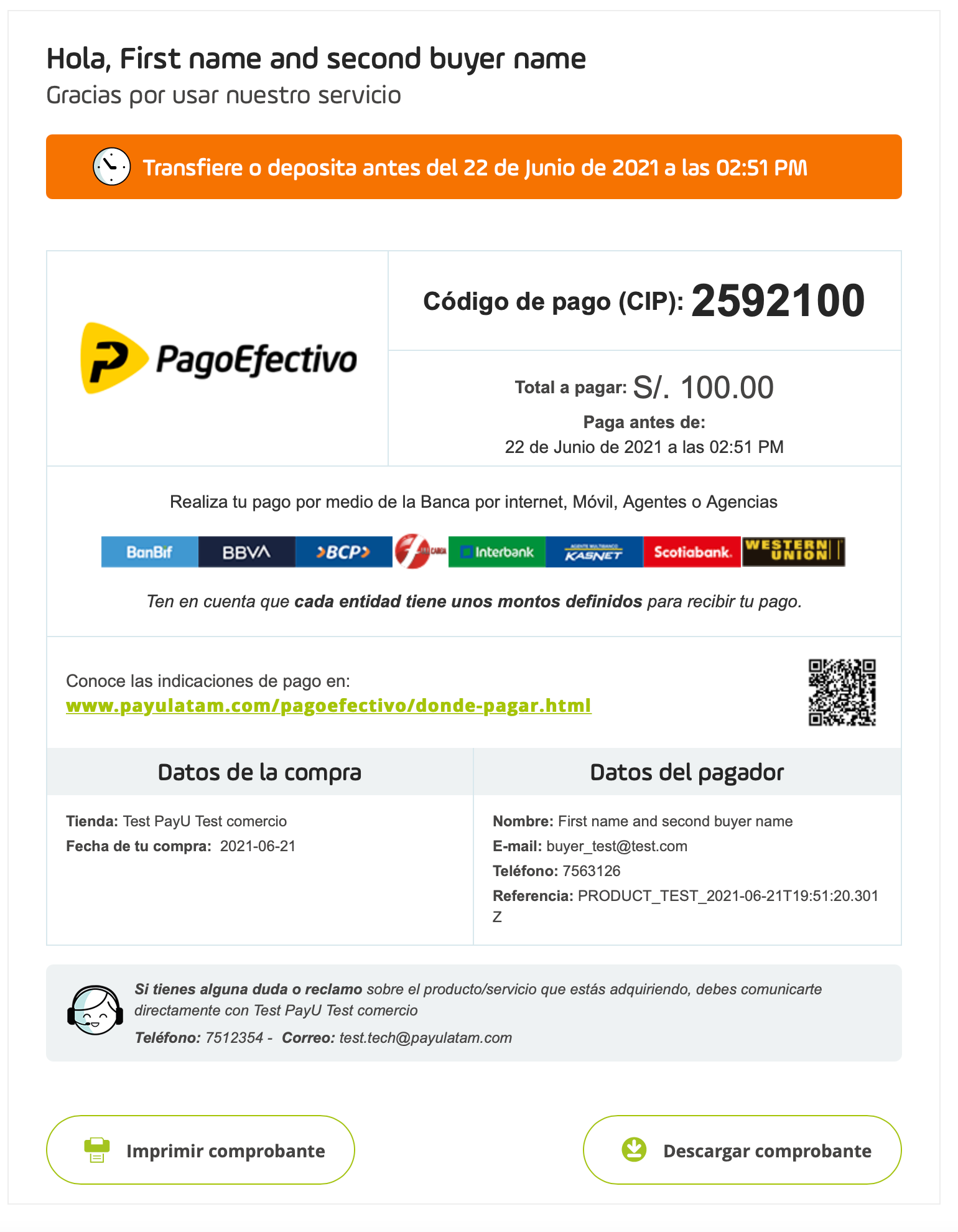
Variables for request and response
Request
| Field name | Format | Size | Description | Mandatory |
|---|---|---|---|---|
| language | Alphanumeric | 2 | Language used in the request, this language is used to display the error messages generated. See supported languages. | Yes |
| command | Alphanumeric | Max:32 | Set SUBMIT_TRANSACTION. |
Yes |
| test (JSON) isTest (XML) |
Boolean | Set true if the request is in test mode. Otherwise, set false. |
Yes | |
| merchant | This object has the authentication data. | Yes | ||
| merchant > apiLogin | Alphanumeric | Min:12 Max:32 | User or login provided by PayU. How do I get my API Login | Yes |
| merchant > apiKey | Alphanumeric | Min:6 Max:32 | Password provided by PayU. How do I get my API Key | Yes |
| transaction | This object has the transaction data. | Yes | ||
| transaction > order | This object has the order data. | Yes | ||
| transaction > order > accountId | Number | Identifier of your account. | Yes | |
| transaction > order > referenceCode | Alphanumeric | Min:1 Max:255 | Represents the identifier of the order in your system. | Yes |
| transaction > order > description | Alphanumeric | Min:1 Max:255 | Description of the order. | Yes |
| transaction > order > language | Alphanumeric | 2 | Language used in emails sent to the buyer and the seller. | Yes |
| transaction > order > notifyUrl | Alphanumeric | Max:2048 | Confirmation URL of the order. | No |
| transaction > order > partnerId | Alphanumeric | Max:255 | Partner ID in PayU. | No |
| transaction > order > signature | Alphanumeric | Max:255 | The signature associated to the form. For more information refer Authentication signature. | Yes |
| transaction > order > shippingAddress | Shipping address. | No | ||
| transaction > order > shippingAddress > street1 | Alphanumeric | Max:100 | Address Line 1. | No |
| transaction > order > shippingAddress > street2 | Alphanumeric | Max:100 | Address Line 2. | No |
| transaction > order > shippingAddress > city | Alphanumeric | Max:50 | Address city. | No |
| transaction > order > shippingAddress > state | Alphanumeric | Max:40 | Address State. | No |
| transaction > order > shippingAddress > country | Alphanumeric | 2 | Address country. | No |
| transaction > order > shippingAddress > postalCode | Alphanumeric | Max:8 | Address Zip code. | No |
| transaction > order > shippingAddress > phone | Alphanumeric | Max:11 | Phone number associated to the address. | No |
| transaction > order > buyer | Buyer information. | Yes | ||
| transaction > order > buyer > merchantBuyerId | Alphanumeric | Max:100 | Buyer ID in your system. | No |
| transaction > order > buyer > fullName | Alphanumeric | Max:150 | Full name of the buyer. | Yes |
| transaction > order > buyer > emailAddress | Alphanumeric | Max:255 | E-mail of the buyer. | Yes |
| transaction > order > buyer > contactPhone | Alphanumeric | Max:20 | Phone number of the buyer. | Yes |
| transaction > order > buyer > dniNumber | Alphanumeric | Max:20 | Identification number of the buyer. | Yes |
| transaction > order > buyer > shippingAddress | Alphanumeric | Shipping address of the buyer. | Yes | |
| transaction > order > buyer > shippingAddress > street1 | Alphanumeric | Max:150 | Buyer’s shipping address Line 1. | Yes |
| transaction > order > buyer > shippingAddress > city | Alphanumeric | Max:50 | Buyer’s shipping address city. | Yes |
| transaction > order > buyer > shippingAddress > state | Alphanumeric | Max:40 | Buyer’s shipping address state. | Yes |
| transaction > order > buyer > shippingAddress > country | Alphanumeric | 2 | Buyer’s shipping address country in format ISO 3166 alpha-2. | Yes |
| transaction > order > buyer > shippingAddress > postalCode | Number | Max:20 | Buyer’s shipping address zip code. | Yes |
| transaction > order > buyer > shippingAddress > phone | Number | Max:20 | Buyer’s shipping address phone number. | Yes |
| transaction > order > additionalValues > | 64 | Amount of the order or its associated values. | Yes | |
| transaction > order > additionalValues > TX_VALUE | Alphanumeric | 64 | Amount of the transaction. | Yes |
| transaction > order > additionalValues > TX_VALUE > value | Number | 12, 2 | Specifies the amount of the transaction, this value may have two decimal digits (Ex. 10000.00 or 10000). |
Yes |
| transaction > order > additionalValues > TX_VALUE > currency | Alphanumeric | 3 | ISO code of the currency. See accepted currencies. | Yes |
| transaction > order > additionalValues > TX_TAX | Alphanumeric | 64 | Amount of the Value Added Tax (VAT). | Yes |
| transaction > order > additionalValues > TX_TAX > value | Number | 12, 2 | Specifies the amount of the VAT. | No |
| transaction > order > additionalValues > TX_TAX > currency | Alphanumeric | 3 | ISO code of the currency. See accepted currencies. | No |
| transaction > order > additionalValues > TX_TAX_RETURN_BASE | Alphanumeric | 64 | Base value to calculate the VAT. If the amount does not have IVA, send 0. This value may have two decimal digits. |
No |
| transaction > order > additionalValues > TX_TAX_RETURN_BASE > value | Number | 12, 2 | Specifies the base amount of the transaction. | No |
| transaction > order > additionalValues > TX_TAX_RETURN_BASE > currency | Alphanumeric | 3 | ISO code of the currency. See accepted currencies. | No |
| transaction > payer | Payer information. | Yes | ||
| transaction > payer > emailAddress | Alphanumeric | Max:255 | Payer e-mail address. | Yes |
| transaction > payer > merchantPayerId | Alphanumeric | Max:100 | Identifier of the payer in your system. | No |
| transaction > payer > fullName | Alphanumeric | Max:150 | Name of the payer. | Yes |
| transaction > payer > billingAddress | Billing address. | Yes | ||
| transaction > payer > billingAddress > street1 | Alphanumeric | Max:100 | Billing Address Line 1. | Yes |
| transaction > payer > billingAddress > street2 | Alphanumeric | Max:100 | Billing Address Line 2. | No |
| transaction > payer > billingAddress > city | Alphanumeric | Max:50 | Billing address city. | Yes |
| transaction > payer > billingAddress > state | Alphanumeric | Max:40 | Billing address state. | Yes |
| transaction > payer > billingAddress > country | Alphanumeric | 2 | Billing address country in format ISO 3166 Alpha-2. | Yes |
| transaction > payer > billingAddress > postalCode | Alphanumeric | Max:20 | Billing address zip code. | No |
| transaction > payer > billingAddress > phone | Alphanumeric | Max:20 | Billing address phone number. | No |
| transaction > payer > birthdate | Alphanumeric | Max:10 | Payer’s date of birth. | No |
| transaction > payer > contactPhone | Alphanumeric | Max:20 | Payer’s phone number. | Yes |
| transaction > payer > dniNumber | Alphanumeric | Max:20 | Identification number of the buyer. | Yes |
| transaction > payer > dniType | Alphanumeric | 2 | Identification type of the buyer. See Document types. | No |
| transaction > type | Alphanumeric | 32 | As cash payments are performed in physical offices, the only available transaction type is AUTHORIZATION_AND_CAPTURE |
Yes |
| transaction > paymentMethod | Alphanumeric | 32 | Select a valid Payment Method in cash. See the available Payment Methods for Peru. | |
| transaction > paymentCountry | Alphanumeric | 2 | Set PE for Peru. |
Yes |
| transaction > expirationDate | Alphanumeric | 23 | Maximum date and time that the payer has to make the payment. Format YYYY-MM-DDTHH:MM:SS, for example 2021-06-12T16:07:11.586. |
No |
| transaction > ipAddress | Alphanumeric | Max:39 | IP address of the device where the customer performs the transaction. | Yes |
Response
| Field name | Format | Size | Description |
|---|---|---|---|
| code | Alphanumeric | The response code of the transaction. Possible values are ERROR and SUCCESS. |
|
| error | Alphanumeric | Max:2048 | The error message associated when the response code is ERROR. |
| transactionResponse | The response data. | ||
| transactionResponse > orderId | Number | The generated or existing order Id in PayU. | |
| transactionResponse > transactionId | Alphanumeric | 36 | The identifier of the transaction in PayU. |
| transactionResponse > state | Alphanumeric | Max:32 | The status of the transaction. As the payment is performed by the user in a physical office, the state for a successful transaction is PENDING |
| transactionResponse > paymentNetworkResponseCode | Alphanumeric | Max:255 | The response code returned by the financial network. |
| transactionResponse > paymentNetworkResponseErrorMessage | Alphanumeric | Max:255 | The error message returned by the financial network. |
| transactionResponse > trazabilityCode | Alphanumeric | Max:32 | The traceability code returned by the financial network. |
| transactionResponse > authorizationCode | Alphanumeric | Max:12 | The authorization code returned by the financial network. |
| transactionResponse > pendingReason | Alphanumeric | Max:21 | The reason code associated with the status, as mentioned in transactionResponse > state, the transaction is waiting for the payment. |
| transactionResponse > responseCode | Alphanumeric | Max:64 | The response code associated with the status. In this case, for successful transactions is PENDING_TRANSACTION_CONFIRMATION. |
| transactionResponse > responseMessage | Alphanumeric | Max:2048 | Message associated with the response code. |
| transactionResponse > operationDate | Date | Creation date of the response in the PayU´s system. | |
| transactionResponse > extraParameters | Additional parameters or data associated with the response. In JSON, the extraParameters parameter follows this structure: "extraParameters": {"REFERENCE": "74794"}In XML, the extraParameters parameter follows this structure: <extraParameters><entry><string>REFERENCE</string><int>74794</int></entry></extraParameters> |
Considerations
- The parameter
transaction.expirationDateis not mandatory. If you don’t send this parameter, its default value is seven (7) days after the current date.
If you send a date later than the default number of days, PayU will ignore this value and the expiration will be set as default. - For cash payments, the following parameters are mandatory:
transaction.order.buyer.fullNametransaction.payer.fullNametransaction.payer.emailAddressortransaction.order.buyer.emailAddress.
- The parameter
transactionResponse.extraParametershas the following parameters related to the transaction:- REFERENCE: internal payment reference generated by PayU.
- EXPIRATION_DATE: maximum term for the payer to perform the payment.
- BAR_CODE: barcode which lets the payer perform the payment.
- URL_PAYMENT_RECEIPT_HTML: payment receipt in HTML format. This is where you need to redirect the payment when the payer selects cash payment.
- URL_PAYMENT_RECEIPT_PDF: payment receipt in PDF format.
API call
The following are the bodies of the request and response of this payment method.
Request body:
{
"language": "es",
"command": "SUBMIT_TRANSACTION",
"merchant": {
"apiKey": "4Vj8eK4rloUd272L48hsrarnUA",
"apiLogin": "pRRXKOl8ikMmt9u"
},
"transaction": {
"order": {
"accountId": "512323",
"referenceCode": "PRODUCT_TEST_2021-06-21T16:39:10.965Z",
"description": "Payment test description",
"language": "es",
"signature": "af24b22ad0aa0b14dbe3c21a07d9558c",
"notifyUrl": "http://www.payu.com/notify",
"additionalValues": {
"TX_VALUE": {
"value": 100,
"currency": "PEN"
}
},
"buyer": {
"merchantBuyerId": "1",
"fullName": "First name and second buyer name",
"emailAddress": "buyer_test@test.com",
"contactPhone": "7563126",
"dniNumber": "123456789",
"shippingAddress": {
"street1": "Av. Isabel La Católica 103-La Victoria",
"street2": "5555487",
"city": "Lima",
"state": "Lima y Callao",
"country": "PE",
"postalCode": "000000",
"phone": "7563126"
}
},
"shippingAddress": {
"street1": "Av. Isabel La Católica 103-La Victoria",
"street2": "5555487",
"city": "Lima",
"state": "Lima y Callao",
"country": "PE",
"postalCode": "0000000",
"phone": "7563126"
}
},
"payer": {
"merchantPayerId": "1",
"fullName": "First name and second payer name",
"emailAddress": "payer_test@test.com",
"contactPhone": "7563126",
"dniNumber": "5415668464654",
"billingAddress": {
"street1": "Av. Isabel La Católica 103-La Victoria",
"street2": "125544",
"city": "Lima",
"state": "Lima y Callao",
"country": "PE",
"postalCode": "000000",
"phone": "7563126"
}
},
"type": "AUTHORIZATION_AND_CAPTURE",
"paymentMethod": "PAGOEFECTIVO",
"expirationDate": "2021-06-22T19:51:20.302",
"paymentCountry": "PE",
"ipAddress": "127.0.0.1"
},
"test": true
}
Response body:
{
"code": "SUCCESS",
"error": null,
"transactionResponse": {
"orderId": 857804123,
"transactionId": "fd685f0a-f5b2-40cf-9527-dcc85febe184",
"state": "PENDING",
"paymentNetworkResponseCode": "Se ha Generado el CIP: 00000002592100 .",
"paymentNetworkResponseErrorMessage": null,
"trazabilityCode": "2592100",
"authorizationCode": "1",
"pendingReason": "AWAITING_NOTIFICATION",
"responseCode": "PENDING_TRANSACTION_CONFIRMATION",
"errorCode": null,
"responseMessage": null,
"transactionDate": null,
"transactionTime": null,
"operationDate": null,
"referenceQuestionnaire": null,
"extraParameters": {
"REFERENCE": 857804123,
"URL_PAYMENT_RECEIPT_PDF": "https://sandbox.checkout.payulatam.com/ppp-web-gateway-payu/receipt?vid=857804123Yfd685f0af5b240cYd231ed8660a7c9a",
"EXPIRATION_DATE": 1624391480302,
"BAR_CODE": "2592100",
"URL_PAYMENT_RECEIPT_HTML": "https://sandbox.checkout.payulatam.com/ppp-web-gateway-payu/app?vid=857804123Yfd685f0af5b240cYd231ed8660a7c9a"
},
"additionalInfo": null
}
}
Request body:
<request>
<language>es</language>
<command>SUBMIT_TRANSACTION</command>
<merchant>
<apiKey>4Vj8eK4rloUd272L48hsrarnUA</apiKey>
<apiLogin>pRRXKOl8ikMmt9u</apiLogin>
</merchant>
<transaction>
<order>
<accountId>512323</accountId>
<referenceCode>PRODUCT_TEST_2021-06-21T16:39:10.965Z</referenceCode>
<description>Payment test description</description>
<language>es</language>
<signature>af24b22ad0aa0b14dbe3c21a07d9558c</signature>
<notifyUrl>http://www.payu.com/notify</notifyUrl>
<additionalValues>
<entry>
<string>TX_VALUE</string>
<additionalValue>
<value>100</value>
<currency>PEN</currency>
</additionalValue>
</entry>
</additionalValues>
<buyer>
<contactPhone>7563126</contactPhone>
<dniNumber>123456789</dniNumber>
<emailAddress>buyer_test@test.com</emailAddress>
<fullName>First name and second buyer name</fullName>
<merchantBuyerId>1</merchantBuyerId>
<shippingAddress>
<street1>Av. Isabel La Católica 103-La Victoria</street1>
<street2>5555487</street2>
<city>Lima</city>
<state>Lima y Callao</state>
<country>PE</country>
<postalCode>000000</postalCode>
<phone>7563126</phone>
</shippingAddress>
</buyer>
<shippingAddress>
<street1>Av. Isabel La Católica 103-La Victoria</street1>
<street2>5555487</street2>
<city>Lima</city>
<state>Lima y Callao</state>
<country>PE</country>
<postalCode>000000</postalCode>
<phone>7563126</phone>
</shippingAddress>
</order>
<payer>
<billingAddress>
<street1>Av. Isabel La Católica 103-La Victoria</street1>
<street2>5555487</street2>
<city>Lima</city>
<state>Lima y Callao</state>
<country>PE</country>
<postalCode>000000</postalCode>
<phone>7563126</phone>
</billingAddress>
<contactPhone>7563126</contactPhone>
<dniNumber>5415668464654</dniNumber>
<emailAddress>payer_test@test.com</emailAddress>
<fullName>First name and second payer name</fullName>
<merchantPayerId>1</merchantPayerId>
</payer>
<type>AUTHORIZATION_AND_CAPTURE</type>
<paymentMethod>PAGOEFECTIVO</paymentMethod>
<expirationDate>2021-06-16T16:07:11</expirationDate>
<paymentCountry>PE</paymentCountry>
<ipAddress>127.0.0.1</ipAddress>
</transaction>
<isTest>false</isTest>
</request>
Response body:
<paymentResponse>
<code>SUCCESS</code>
<transactionResponse>
<orderId>857804131</orderId>
<transactionId>185f578b-2247-4a28-85b9-128c7b90c989</transactionId>
<state>PENDING</state>
<paymentNetworkResponseCode>Se ha Generado el CIP: 00000002592102 .</paymentNetworkResponseCode>
<trazabilityCode>2592102</trazabilityCode>
<authorizationCode>1</authorizationCode>
<pendingReason>AWAITING_NOTIFICATION</pendingReason>
<responseCode>PENDING_TRANSACTION_CONFIRMATION</responseCode>
<extraParameters>
<entry>
<string>REFERENCE</string>
<int>857804131</int>
</entry>
<entry>
<string>URL_PAYMENT_RECEIPT_PDF</string>
<string>https://sandbox.checkout.payulatam.com/ppp-web-gateway-payu/receipt?vid=857804131Y185f578b22474a2Y11601e067841b94</string>
</entry>
<entry>
<string>EXPIRATION_DATE</string>
<date>2021-06-28T23:59:59</date>
</entry>
<entry>
<string>BAR_CODE</string>
<string>2592102</string>
</entry>
<entry>
<string>URL_PAYMENT_RECEIPT_HTML</string>
<string>https://sandbox.checkout.payulatam.com/ppp-web-gateway-payu/app?vid=857804131Y185f578b22474a2Y11601e067841b94</string>
</entry>
</extraParameters>
</transactionResponse>
</paymentResponse>
Available payment methods query
This method returns a list of the payment methods available in all countries.
Variables for request and response
Request
| Field name | Format | Size | Description |
|---|---|---|---|
| language | Alphanumeric | 2 | Language used in the request, this language is used to display the error messages generated. See supported languages. |
| command | Alphanumeric | Max:32 | Set GET_PAYMENT_METHODS. |
| test (JSON) isTest (XML) |
Boolean | Set true if the request is in test mode. Otherwise, set false. |
|
| merchant | This object has the authentication data. | ||
| merchant > apiLogin | Alphanumeric | Min:12 Max:32 | User or login provided by PayU. How do I get my API Login |
| merchant > apiKey | Alphanumeric | Min:6 Max:32 | Password provided by PayU. How do I get my API Key |
Response
| Field name | Format | Size | Description |
|---|---|---|---|
| code | Alphanumeric | The response code of the transaction. Possible values are ERROR and SUCCESS. |
|
| error | Alphanumeric | Max:2048 | The error message associated when the response code is ERROR. |
| paymentMethods | List of the payment methods. | ||
| paymentMethods > paymentMethodComplete | This object has the information of a payment method. | ||
| paymentMethods > paymentMethodComplete > id | Numeric | Payment method identifier. | |
| paymentMethods > paymentMethodComplete > description | Alphanumeric | Max:32 | Payment method name. |
| paymentMethods > paymentMethodComplete > country | Alphanumeric | 2 | ISO code of the Payment method country. |
API call
The following are the bodies of the request and response of this method. For the sake of the example, the response here shows two payment methods.
Request body:
{
"test": false,
"language": "en",
"command": "GET_PAYMENT_METHODS",
"merchant": {
"apiLogin": "pRRXKOl8ikMmt9u",
"apiKey": "4Vj8eK4rloUd272L48hsrarnUA"
}
}
Response body:
{
"code": "SUCCESS",
"error": null,
"paymentMethods": [
{
"id": "258",
"description": "DINERS",
"country": "PE",
"enabled": true,
"reason": null
},
{
"id": "1067",
"description": "VISA",
"country": "PE",
"enabled": true,
"reason": null
}
]
}
Request body:
<request>
<language>en</language>
<command>GET_PAYMENT_METHODS</command>
<merchant>
<apiLogin>pRRXKOl8ikMmt9u</apiLogin>
<apiKey>4Vj8eK4rloUd272L48hsrarnUA</apiKey>
</merchant>
<isTest>false</isTest>
</request>
Response body:
<paymentMethodsResponse>
<code>SUCCESS</code>
<paymentMethods>
<paymentMethodComplete>
<id>258</id>
<description>DINERS</description>
<country>PE</country>
<enabled>true</enabled>
</paymentMethodComplete>
<paymentMethodComplete>
<id>1067</id>
<description>VISA</description>
<country>PE</country>
<enabled>true</enabled>
</paymentMethodComplete>
</paymentMethods>
</paymentMethodsResponse>
Ping
The PING method lets you verify the connection to our platform.
Variables for request and response
Request
| Field name | Format | Size | Description |
|---|---|---|---|
| language | Alphanumeric | 2 | Language used in the request, this language is used to display the error messages generated. See supported languages. |
| command | Alphanumeric | Max:32 | Set PING. |
| test (JSON) isTest (XML) |
Boolean | Set true if the request is in test mode. Otherwise, set false. |
|
| merchant | This object has the authentication data. | ||
| merchant > apiLogin | Alphanumeric | Min:12 Max:32 | User or login provided by PayU. How do I get my API Login |
| merchant > apiKey | Alphanumeric | Min:6 Max:32 | Password provided by PayU. How do I get my API Key |
Response
| Field name | Format | Size | Description |
|---|---|---|---|
| code | Alphanumeric | The response code of the transaction. | |
| error | Alphanumeric | Max:2048 | The error message associated if an error ocurred. |
| transactionResponse | transactionResponse | Max:2048 | The response of the PING method if an error ocurred. |
Api call
The following are the bodies of the request and response of this method.
Request body:
{
"test": false,
"language": "en",
"command": "PING",
"merchant": {
"apiLogin": "pRRXKOl8ikMmt9u",
"apiKey": "4Vj8eK4rloUd272L48hsrarnUA"
}
}
Response body:
{
"code": "SUCCESS",
"error": null,
"transactionResponse": null
}
Request body:
<request>
<language>en</language>
<command>PING</command>
<merchant>
<apiLogin>pRRXKOl8ikMmt9u</apiLogin>
<apiKey>4Vj8eK4rloUd272L48hsrarnUA</apiKey>
</merchant>
<isTest>false</isTest>
</request>
Response body:
<paymentResponse>
<code>SUCCESS</code>
</paymentResponse>